This is the second in a series of posts comparing DXO Photo Lab 4 and Luminar 4. Click here for the next in the series.
In my last post and video, I looked at DXO Photo Lab version 4 versus Luminar version 4. My test was an end to end development of a RAW image. Both tools did well.
Today, I am focusing on a very specific RAW conversion step – sharpening. Sharpening is best done in several steps. First, the image needs sharpening during the RAW conversion. Second, we should sharpen it after post processing. Last, we should sharpen the image after resizing for its target medium – either for on screen viewing or for printing.
Getting the sharpening done correctly is essential. Too much, too soon is as bad as too little too late. Traditional sharpening tools, such as the ubiquitous unsharp mask, are too general and are usually global, affecting the entire image.
RAW converters that only offer unsharp mask sharpening do not, therefore, have any real advantage over traditional photo editors, such as Photoshop or Affinity Photo.
DXO Photo Lab has very sophisticated sharpening – it has sharpening profiles that match your camera and lens and its RAW sharpening targets areas where your lens is soft, typically the corners and edges. Luminar features tools for sharpening: AI Structure and Details Enhancer and a regular Unsharp Mask tool. Let us see how they compare.
Read on below, or watch the video…
The Test Photo
The image I am using has plenty of detail in it and I took it with a Canon EF 16-35 F/4L lens at 35MM, F8. It’s already a sharp lens so, ironically, here I have to be careful to not overdo the sharpening.
Here’s the Photo – because of the brightness of the sky, the foreground is a little dark. The RAW converters can brighten the foreground up a little. It is definitely a challenge for the converters – both over and under exposure to correct.
DXO Photo Lab Settings
First, I open the image up in DXO Photo Lab 4. I have turned off every setting apart from its Lens corrections and Smart Lighting, which has brightened up the image a little.
Here are the settings I used:
Luminar Settings
I have applied its lens correction, but this time only removed the distortion and chromatic aberrations because Luminar cannot automatically correct softness. I manually corrected the vignetting, whereas DXO does that automatically.
I have used its Accent AI to brighten the image just a little. I also used the AI Structure and Detail Enhancer tools, but it took several minutes to figure out the right settings to sharpen, but not over sharpen, the image. This was a painful process when compared to DXO. DXO’s automatic settings were perfect and Luminar’s screen refresh is very slow. This made assessing changes to the settings time consuming. Point to DXO.
Here are the Luminar settings I used:
Image Comparison
Interestingly, DXO took 26 seconds to produce the result. Luminar took well over a minute. So, another point to DXO.
Looking at the pictures sized for the screen, they are quite similar. DXO’s Smart Lighting has brought more detail out in the sky, but it would not be fair to award it a point for that. Luminar has a sky enhancement tool that I have not applied yet.
Here are the comparisons at 100%:
DXO has a tiny edge, especially when viewed at 200% and looking at the edge of the mountain – DXO is cleaner and crisper. Whether you would notice this in the final result, on screen or in print, is another matter.
Areas of the Luminar image are sharper than DXO’s but other areas are not as good. This is the problem with global sharpening. DXO’s sharpening is even across the entire frame, cancelling out the weaknesses of the lens without over-processing the strengths.
So far, I would score this result in DXO’s favour. The results are both good, but DXO was much faster in use. As I said in the previous video, DXO is king with technical RAW conversion.
But what about enhancing this image further? It is dull, and the sky needs work. Check back soon to see how these two tools compare with the artistic side of RAW development.
DXO Photo Lab 4 vs Luminar V4 – Sharpening – Conclusion
This test pitched one of DXO’s major strengths against Luminar’s image detail and sharpening tools. DXO was much faster to use and produced a slightly better result. Not that Luminar is substandard here, rather it is that DXO excels in this area.
DXO Photo Lab 4
Ease of use: 10
Speed: 10
Quality: 10
Luminar 4
Ease of use: 6
Speed: 4
Quality: 8
However, there is far more to RAW conversion than image sharpness. In the next test, I will look at how well each tool deals with fixing the washed out sky. After that, I will test DXO Photo Lab 4 and Luminar 4’s ability to improve the colours and correct the exposure in the foreground…
Current Offers From DXO and Luminar
DXO are offering 30% off Photo Lab 4
Skylum are offering discounts on Luminar AI pre-orders. They have scheduled Luminar AI for release by the end of the year. Luminar AI will add further AI features to Luminar.


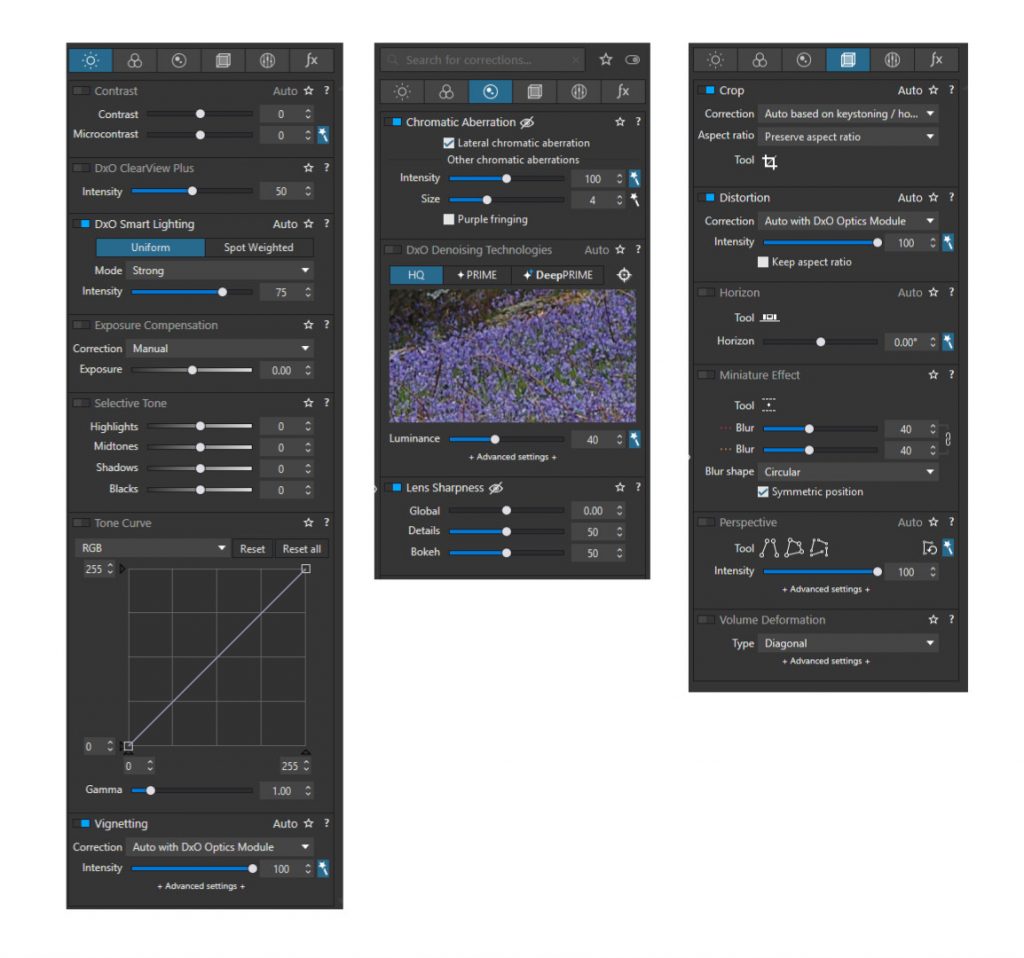
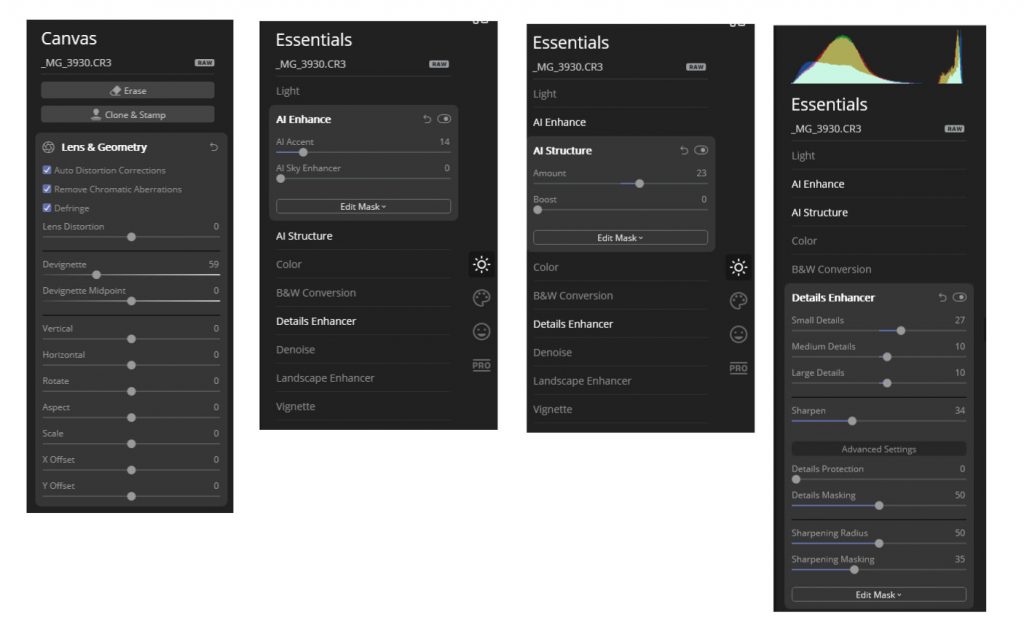

















I didn’t know that.