Introduction to Topaz Sharpen AI review.
Image sharpness is one of the must haves. It’s non-negotiable. Just look at the focus (pun intended) that lens tests place on sharpness and it’s probably fair to say that we have all bought a new lens because it was sharper than one we already had…
But there’s more to sharpness than the lens. We need to use it properly and, sometimes, we don’t. Sometimes we get the focus wrong, resulting in a nasty, soft image. And sometimes we try to handhold beyond our capabilities resulting in another failed image. And guess what? It’s often an image that you really wanted to be sharp that gets affected.
In the past you may have shrugged and thrown the image away, or sharpened it up as best you could, all the while knowing that you could never release it full-sized, because the results are just too bad.
Topaz Sharpen AI to the rescue?
Over the years, software developers have tried to help you out, releasing tools that claimed to improve and even rescue these substandard shots. Topaz Labs have entered the fray with Topaz Sharpen AI. I took a set of images to see if it could do the impossible…
The tests
Using my 50mm f/1.4 lens I took the following images:
- A sharp image that had some camera movement in it – f/11, 1/13 second (well beyond my handholding ability)
- An out-of-focus image with no movement in it (f/4, 1/125 second). It wasn’t horribly out of focus. Just out of focus enough to be unusable.
- An out-of-focus image with camera movement in it as well (f/11, 1/10 second)
I put each image into Sharpen AI and the results were beyond my expectations. I really hadn’t expected it to cope with image 3, but it handled them all well. As good as a sharp, movement free image? No. But the images were usable. They were printable up to at least 30 inches wide. They were good enough.
Topaz Sharpen AI interface
Sharpen AI offers three basic options: Sharpen, Stabilize and Focus.
- Sharpen is for in focus and stable images. I wasn’t testing this feature, but it works very well indeed – far better than un-sharp masking, with the added benefit that it analyses your image to determine the best settings.
- Stabilize removes camera movement from an image.
- Focus recovers out-of-focus pictures.
In all modes, Focus AI analyses the image and suggests settings for correcting the image. I left them at the suggested settings, but you can adjust the amount of Blur being corrected and the level of Noise to suppress if you wish.
Here are the results, with the corrected image on the left-hand side of each pair:
Topaz Sharpen AI – Stabilize

Topaz Sharpen AI corrections to an image with camera shake.

Topaz Sharpen AI – Camera Movement corrected
Topaz Sharpen AI – Out of Focus correction

Topaz Sharpen AI – Focus correction

Topaz Sharpen AI – Focus plus camera shake correction


Conclusion
For the Out of Focus plus Camera Movement image I expected to have to use Sharpen AI more than once, but a single pass of its Stabilize option proved good enough.
In every case, it corrected the images to the point of being usable. Very usable indeed! They are not as good as a properly focused and stable image – which isn’t really surprising. This software is good, but it’s not magic! Looking at the writing on the Parking Notice – the corrected version is better but not 100% readable.
I think this software is fantastic. Whereas Topaz Gigapixel AI is a somewhat specialist tool and maybe not needed by everyone, this software rescues bad pictures and we all take them from time to time.
It is a must for everyone.
Full resolution files
It’s not possible on a blog to display the full images. So, if you want them, here are links to the original, terrible, shots and the, much better, corrected ones:
Out of focus image – Corrected image.
Camera movement image – Corrected image.
Movement + Out of Focus Image – Corrected image.
Topaz Sharpen AI costs $79.99 – download a trial here.


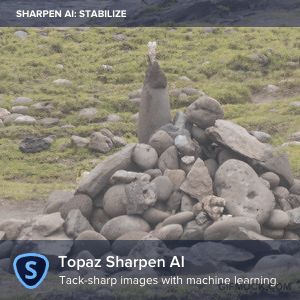









Very interesting Andy,is it a one click and topaz does it’s thing?….i used to have Piccure+ and i found that did a great job,they mysteriosly disappeared,and somehow or other i lost my licence key,i miss it!.if topaz is as good as you say i’ll purchase it,i did dowload a trial,but forgot i had it,now of course it’s run out…regards Reg Holl/
It has an auto setting that is very good. But best results are often obtained with a bit of adjusting the settings.
Topaz are a decent company. If you ask for an extension to the trial I’m sure they’d grant you one.